EXPO2014 is built utilizing OpenGL for three-dimensional molecular visualization and GTK for the graphic user interface. All binary packages are pre-compiled by using the Intel Fortran Composer XE 2013 and the GNU C++ compiler. Expo2014 runs on the most popular operating systems: Windows, Apple’s Mac OS and some Linux distributions.
Both 32- and 64-bit versions of EXPO2014 are available for Windows. They were tested on Windows 10/8/7, Vista and XP.
To get the 32-bit or 64-bit version of EXPO2014 for Windows, download the file expo-ddmmyy_install.exe or expo-ddmmyy-x64_install.exe from
http://www.ba.ic.cnr.it/softwareic/expo/expo2014-download/
Note that the 32-bit version of EXPO2014 can also be used on 64-bit Windows. To install the software, double click on the downloaded file and follow the instructions.
The program can be launched by double click on the icon of EXPO2014
![]()
The Mac OS X version of EXPO2014 runs on Mac OS X 10.5 (Leopard), Mac OS X (Snow Leopard), Mac OS X 10.7 (Lion), OS X 10.8 (Mountain Lion) . The program was not tested on on Mac OS X 10.4 (Tiger) or older.
The Mac OS X version is contained in a file .dmg with a disc image format.
1. Download the file .dmg from http://www.ba.ic.cnr.it/content/expo2014-download
2. Double-click the .dmg file to mount it. A new Finder window containing the EXPO2014‘s icon should appear.
3. Open a new Finder window and then drag the program EXPO2014 over the “Applications” in the left side of window.
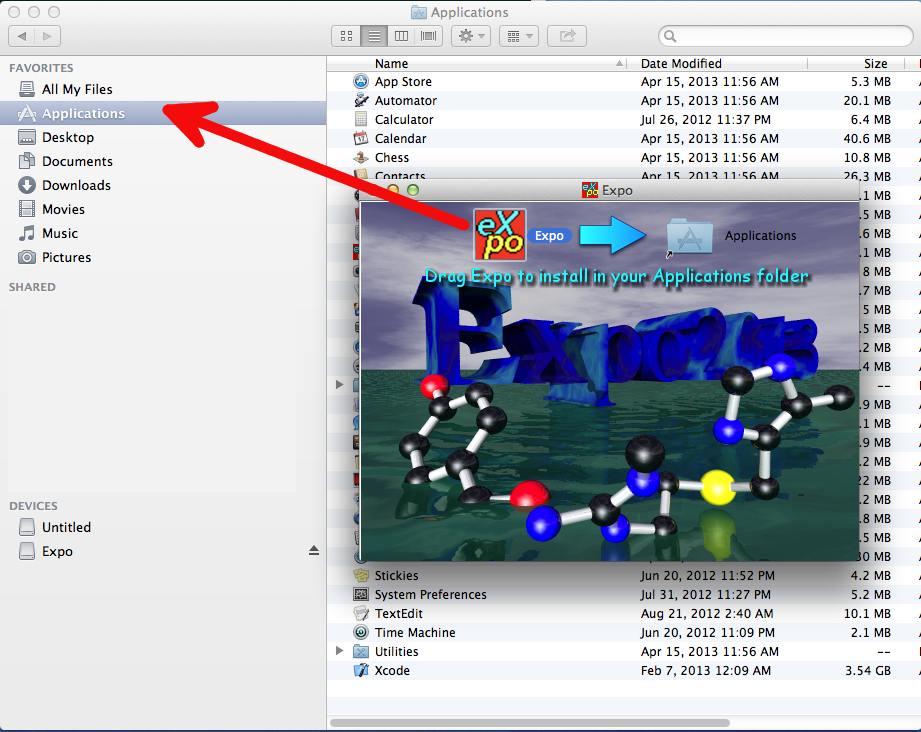
To do cleaning:
- Close any Finder Windows
- Eject the disk image (not the .dmg file).
- Delete the .dmg file by dragging it to the trash.
In order to add EXPO2014 to the dock, follow these steps:
- Open up a new Finder window
- Click on “Applications”.
- Locate the EXPO2014’s icon.
- Drag the icon to your Dock, and drop it wherever you like.
EXPO2014 can be launched by Double click on the icon of EXPO2014.
Installing from binary package
Debian and Red Hat RPM packages are available via the download page.
For Ubuntu 20.04. LTS and subsequent versions install all the required dependencies:
sudo apt update sudo apt install gfortran libcurl4-gnutls-dev libgtk-3-dev libgl1-mesa-dev libopenbabel-dev openmpi-bin
Run the following command to install the debian package expo_xxxx.deb
sudo apt install expo_XXXX.deb
Alternatively you can run the following commands:
sudo dpkg -i expo_XXXX.deb sudo apt -f install
The name of the Expo2014 executable is
expo_ompi
For Fedora 23 and subsequent versions enter the commands:
sudo dnf install gcc-c++ gcc-gfortran libcurl-devel gtk3-devel openbabel-devel sudo dnf install expo_XXXX.rpm
The name of the Expo2014 executable is expo_ompi.
For Centos install run the following commands:
sudo yum install gcc-c++ gcc-gfortran libcurl-devel gtk3-devel openbabel-devel epel-release sudo yum install expo_XXXX.rpm
The name of the Expo2014 executable is expo_ompi.
If your operating system is not listed above and you are having trouble installing EXP02014, contact us.
EXP02o14. can be launched by
1. Double click the icon of the EXPO2014. icon
2. Type the expo_ompi command. Read the section command line usage for more details.
Compiling from source
Most Linux distributions come with the core set of development tools already installed but if not, you will need to install the following packages via the appropriate package manager: autoconf program which writes configure scripts, automake program which writes Makefiles, g++ C++ compiler from the GNU compiler collection, libopenbabel.
Fortran compiler compliant with Fortran 95 standard is required: EXPO has been written and tested using the Intel Fortran Compilers (ifort, mpiifort) but if the IFORT is not available, GNU Fortran (gfortran, mpifort) could be also used.
Expo requires development files for gtk+ library, Mesa OpenGL utility library. The name of the libraries could be slightly different depending on your GNU/Linux distribution. The names of the packages is reported for some tested distribution.
Debian distributions: libgtk2.O-dev, libgll-mesa-dev, libglul-mesa-dev, libcurl4-gnutls-dev
RedHat distributions: gtk2-devel-…. . , mesa-libGL-devel-…. . , mesa-libGLU-devel-…. . , libcurl-devel-….
On Ubuntu 20.04 LTS and subsequent versions all these dependencies can be installed running the following commands:
sudo apt update sudo apt install build-essential automake autoconf gfortran libcurl4-gnutls-dev libgtk-3-dev libgl1-mesa-dev libopenbabel-dev
If you are using the mpifort compiler, install MPI:
sudo apt-get install openmpi-bin libopenmpi-dev
On Fedora 2.3 and subsequent versions run:
sudo dnf install gcc-c++ automake gcc-gfortran libcurl-devel gtk3-devel openbabel-devel
On Centos 6/7 run:
sudo yum install epel-release sudo yum install gcc-c++ automake gcc-gfortran libcurl-devel gtk3-devel openbabel-devel
On Centos 6/7 a recent version of gfortran should be installed to compile EXPO2014. Newer versions of the GNU Compiler Collection are accessible by installing a package named Developer Toolset. For more information about the procedure to install and enable this package on Centos read the link Installing Multiple GCC Versions.
- Get the sources and make the executables
Download the file expo-v.yy.mm.tar.gz from www.ba.ic.cnr.it/softwareic/expo/expo2014-download/
Install Expo2014 using the following commands
tar xvfz expo-v.yy.mm.tar.gz cd expo-v.yy.mm ./configure FC=mpifort make sudo make install
Only the last step actually requires the superuser rights. Executable files will be stored in destination_directory/bin and additional files will be stored in destination_directory/share where the default destination_directory is /usr/local. Add the option –prefix=your_destination_directory to ./configure to define a different installation directory. E.g., to install software in your home directory, you could use ./configure –prefix=/home/corrado (if /home/corrado is the home directory) or –prefix=”$HOME”, then of course make and make install.
Be sure that the destination_directory/bin is in the PATH. If you are using a different compiler change the name after ‘FC=’. For more information read the file INSTALL in the expo directory.
When typing the expo command, you can supply different types of input file
Type the following command in a command line:
expo merca.exp merca.out
This command will start EXPO2014 running the expo input file merca.exp and generating the output file merca.out.
The output file may be omitted:
expo merca.exp
or simply
expo
In addition, EXPO2014 can read crystal structures from different types of file (e.g. *.cif) . You can supply the name of the crystal structure file on the command line, and EXPO2014 will open the file when it starts, e.g.
expo paracetamol_best1.cif
You can also type the name of a powder diffraxtion data file (e.g. *.xy, *.dat)
expo merca.xy
Use the option -help to display a brief help message, showing the main command-line options
expo -help
On a Windows PC run EXPO2014 simply typing expo, the environmental variable PATH must be set to include the absolute path of the directory where EXPO2014 is placed.
On Linux, if the program has been installed from source files (file expo_v.yy.mm.tar.gz) create a symbolic link with ln -s of EXPO2014 in a directory where environment variable path is set, or declare the path with the shell command export PATH=destination_directory/bin:$PATH, destination_directory is the directory where EXPO2014 was installed.
Configuration files are stored in the folder .expo in the $HOME directory: C:\Users\username for most people on Windows systems and /home/username/ on Linux.
If you are using the MPI compiled version of expo the executable name is expo_ompi.
Test structures can be found in the folder examples. On Windows platform this folder is typically located in C:\Users\username\share\expo\examples and on linux operating system in installation_dir/share/expo/examples (e.g., /usr/local/share/expo/examples). To run the program select the test structures by means of the menu File > Load Examples
Click on ![]() on the toolbar to perform the steps of structure solution.
on the toolbar to perform the steps of structure solution.
Three test structures are supplied and described in the section Tutorials.