To run EXPO2014 you need an input file (*.exp). Two possibilities are available: a) to create a new input file; b) to use an already existing input file.
a) Creation of a new input file by selecting, via graphic interface, the option of a new project by the menu File > New.
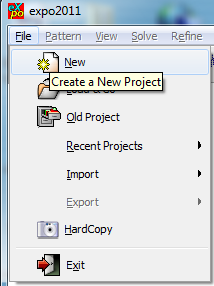
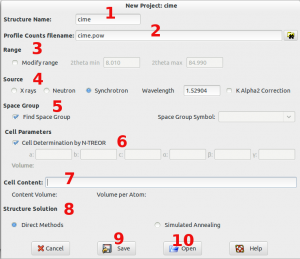 The required information are hereinafter listed. You have to
The required information are hereinafter listed. You have to
- Specify the structure name. This name will be used to create the name of the output file (name.out);
- Load the profile counts file. The following powder diffraction data ASCII files can be imported: XY file (the filename extension should be .xy), DAT file (the filename extension should be *.dat), CIF powder file (the filename extension should be *.rtv or *.cif), GSAS file (the filename extension should be *.gda), CCDC Mercury xye file (the filename extension should be *.xye). The program recognizes automatically the file format by the filename extension. In case of filename extension different from the previous ones, the program tries to read the counts file according to the format of XY or DAT file. For more information about the formats of the counts files readable by the program, see the directive pattern of the command %data;
- Select the ‘Range’ button if you want to change the 2θ minimum and/or the 2θ maximum;
- Input the wavelength and the type of radiation source (laboratory X-rays source is the default choice);
- Activate the check button ‘Find Space Group’ to carry out the space group determination;
- Click on the ‘Cell Determination by N-TREOR’ button to carry out the indexation;
- Provide the content of unit cell. This information is important for the space group determination and for the structure solution by Direct Methods (8). A valid molecular formula for the unit cell content must meet the criteria adopted for string in case of the directive content of the command %data.
If your formula doesn’t follow the required criteria, the input string will appear written in red.
When you press the button ‘Save’ (9), an input file for EXPO2014 (name.exp) is created in the same folder of the powder data file and automatically loaded by the indexing program. The button ‘Open’ (10) is used to open (and possibly modify with a text editor) an already existing input file.
b) An already existing *.exp input file (created by EXPO2014 or by a text editor) can be loaded from the menu File > Load & Go.

The input file for EXPO2014, created by EXPO2014 graphic interface or by a text editor, contains commands (the character ‘%’ comes first in each command line) and directives (the directives must follow the corresponding command) for activating the default and non-default strategies we would like to apply. To each specific process is associated a command and/or directives.
The input file for EXPO2014 must contain at least two main commands:
%structure followed by a name (usually the name of the structure to be investigated) for identifying the solution process.
%data followed by directives for providing the minimal required information on the experimental powder diffraction data (name of data file, wavelength and type of radiation used to collect data, if different from laboratory X-rays).
Other commands (and directives) can be used depending on the process to be carried out: mainly, indexing, space group determination, structure solution by Direct Methods or structure solution by Direct Space methods and/or and any other non-default strategy.
It is here given an example of input file for EXPO2014, for carrying out the following sequential processes in a default way: indexing, space group determination and structure solution by Direct Methods. In this example, the command %job is used for printing a caption line in the output file, the command %ntreor is necessary to activate the indexation and the command %continue to execute all the rest of steps of the structure solution process.
%structure nbpo %job title nbpo powder data %data pattern nbpo.pow wavelength 1.0001 synchrotron %ntreor %continue