Pattern Menu
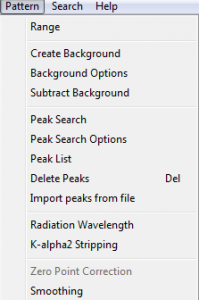
Range: opens the following dialogue window to modify the minimum 2θ value and/or the maximum 2θ value of the powder pattern.
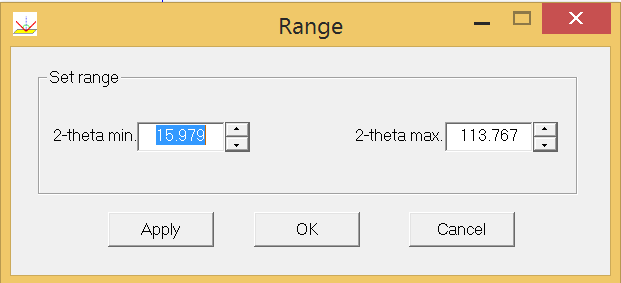
Edit the new limits or use the mouse to move the two vertical bars setting the 2q range.
Create Background: creates automatically the background and shows it.
Background Options: opens dialogue window to manually modify the background. Select this button
when the automatic background is not well estimated.
Subtract Background: after the creation of background, select this button to subtract background
from the pattern.
Peak Search: performs an automatic peak search.
Peak Search Options: modifies the peak search options. By clicking on the bottom![]() the peaks can
the peaks can
be added or removed manually (by left or right click of mouse).
Peak List: shows a list of peaks.
Delete Peaks: deletes selected peaks.
Import peaks from file: imports a list of peaks from external file containing the d values (or 2q values)
and relative intensity values.
Radiation Wavelength: sets the radiation wavelength.
K-alpha2 Stripping: carries out the K-alpha2 stripping.
Zero Point Correction: select this option to calculate the zero point shift
Smoothing: press this button to carry out the powder pattern smoothing