Select ‘Pattern’>’Peak Search’ to activate the search of peaks on the pattern. To modify the default peak search approach press ‘Pattern’>’Peak Search Options’; the following window will appear.
Peak Search Options Dialogue:
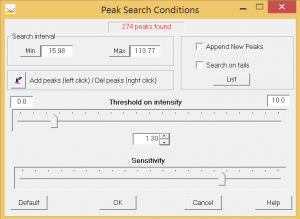
Search interval: selects the interval where the peaks must be found. Press Min button and Max button to select the 2θ powder pattern minimum and maximum values, respectively.
List: shows the list of found peaks. The calculated full width at half maximum (FWHM) is also given.
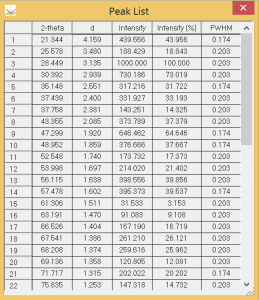
Append New Peaks: the new peaks found in the user supplied search interval are added to the already located peaks lying outside the search interval. If this option is not active the peaks previously located outside the search interval will be excluded.
Search on tails: uses second derivative algorithm to find hidden peaks on tails.
Add peaks/Del peaks: press button to add or delete peaks from the graphic area. Use left click mouse to add peaks and rigth click mouse to delete peaks.
Threshold on intensity: use the trackbar to modify the density of peaks. The numeric fields are editable to modify the minimum and maximum intensity threshold.
Sensitivity: use the trackbar to modify the peak search sensitivity. This option is useful in presence of noisy pattern.
Help: button connected to this page.
Default: restores the default settings.
Selecting ‘Pattern’>’Import peaks from file’ it is possible to load an ASCII file containing a peaks list (d
values or 2θ values).