1) Run the program by clicking on QualX icon ![]()
2) Press ‘File’ > ‘Import diffraction data’
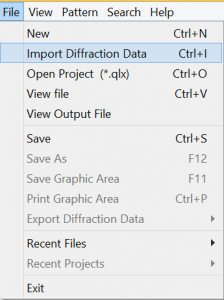
select the file example1.dat from the examples folder.
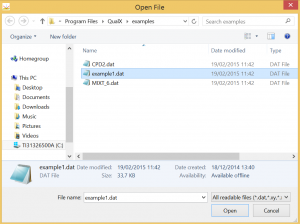
and select the wavelength
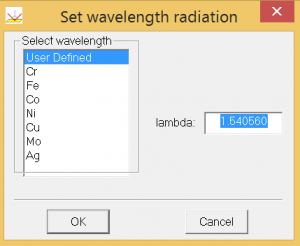
3) Press ‘Search’>’Search-Match’
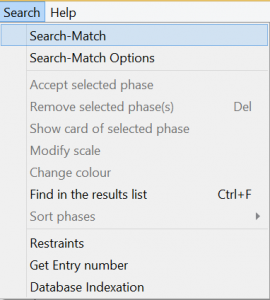
If the database is not installed an error message window will appear (see the instructions for the
database installation). After the installation the step Search-Match must be repeated.
The program carries out automatically the following steps: 1) estimation of the background and
subtraction of the background contribution from the experimental pattern; 2) location of the
experimental diffraction peaks (peak search) supplying the (d,I) set; 3) search for the candidate
database single phase pattern(s) best matching the experimental powder data (search).
At the end of the Search-Match step, the results list of feasible phases, sorted according to a figure of
merit (FoM), is shown. The FoM assesses the goodness of the identified phase(s) by taking into account
the number of matched peaks, the average difference in 2q peak position and the average difference in
peak intensity between the observed and database peaks.
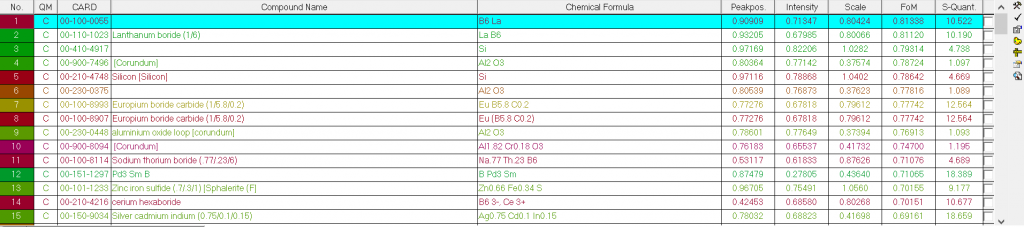
Use the search menu (toolbar on the right-hand side) to manage the list.
4) Press the button each time you want to accept a phase from the results list. If the corresponding
entry contains the I/Ic value, the semi-quantitative analysis is performed by the program and the
percentage is given in the last column. In case of POW_COD the I/Ic value is available for each entry.
![]()