QualX2 installation
Run the downloaded installer file and follow the instructions of the guided installation
Database installation
QualX is able to inquire two databases:
- the PDF-2 commercial database in ASCII format file (pdf2.dat) from which QualX creates the
corresponding SQLite database; - the POW_COD database (freely available), an SQLite database file created by using the structure information contained in the Crystallography Open Database (COD). A subset of POW_COD database, concerning only inorganic compounds, is also available (POW_COD_INO database).
Installation of POW_COD (or POW_COD_INO) database
In order to install the POW_COD database:
- download the POW_COD *.sq file(s) from this page. The
*.sq files are distributed as single zip file. - create a directory where you want to put the POW_COD database.
Copy the zip file it in the directory and extract it here. - run QualX
- Select ‘Search’ >’Database Indexation’
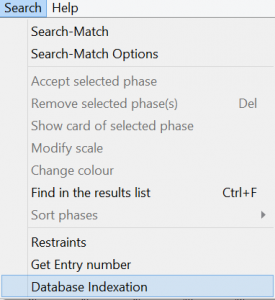 The following window will appear:
The following window will appear: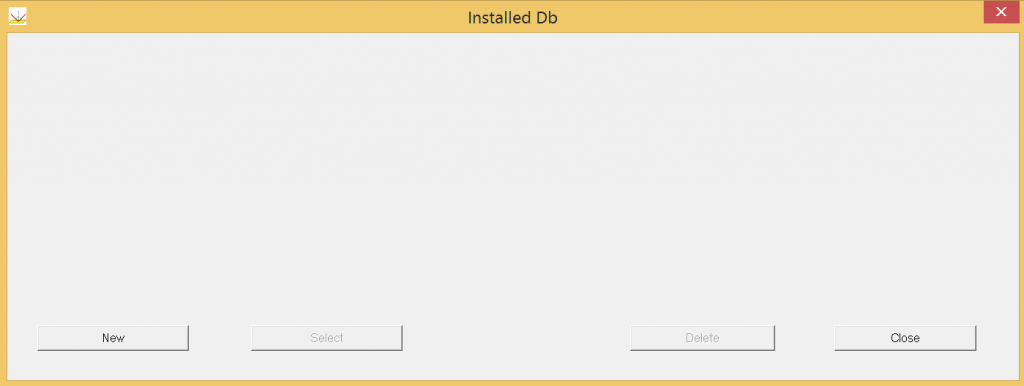
- Click on the button ‘New’, a window will be opened enabling to select the directory containing the
POW_COD database file (i.e., pow_cod48.sq).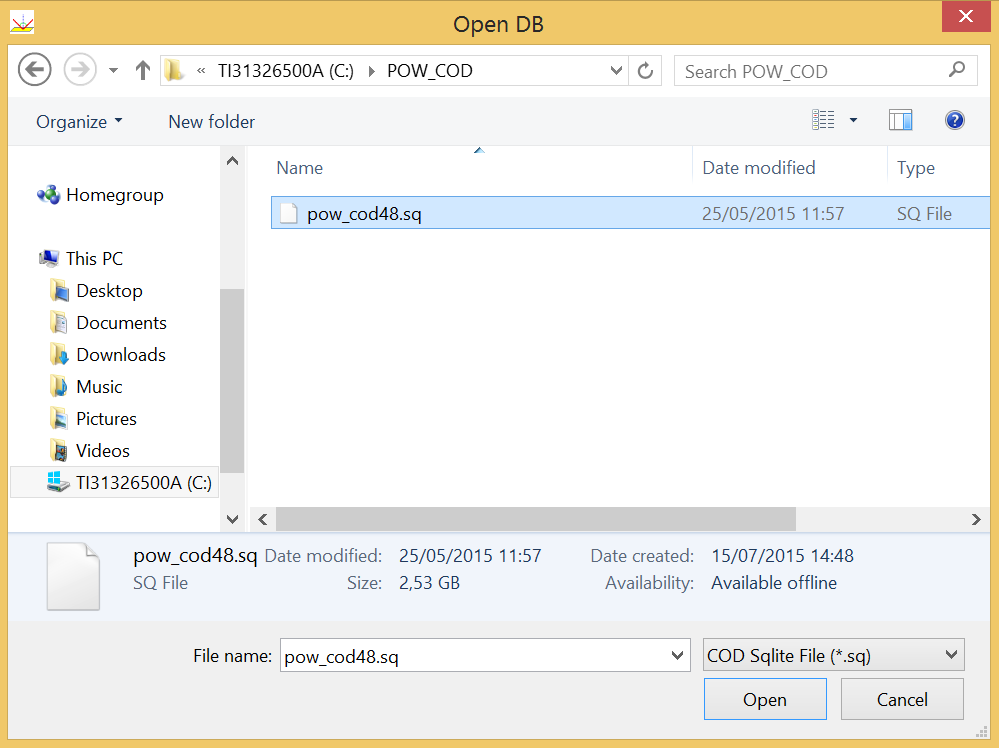 Once the POW_COD database file has been selected click on ‘Open’ .
Once the POW_COD database file has been selected click on ‘Open’ . - Once the database file has been loaded
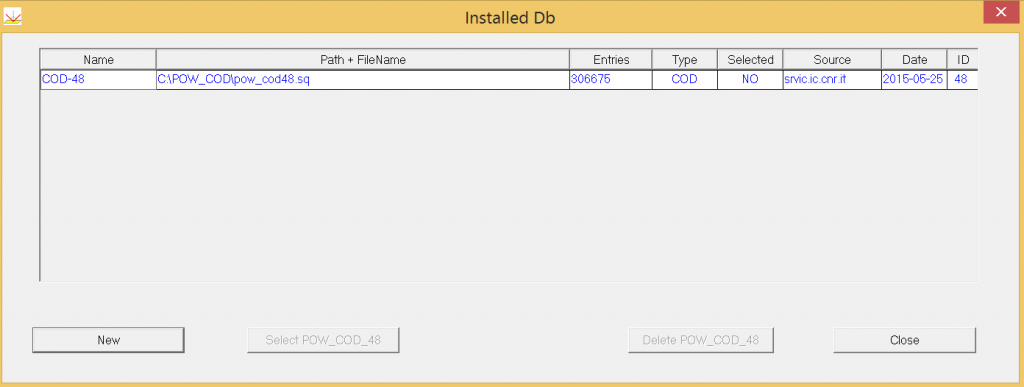 select the corresponding row in the window by left click of the mouse.
select the corresponding row in the window by left click of the mouse. - To make active the database in the search click on ‘Select POW_COD_XX’ (‘YES’ will appear in
the ‘Selected’ column) and then on’Close’ .
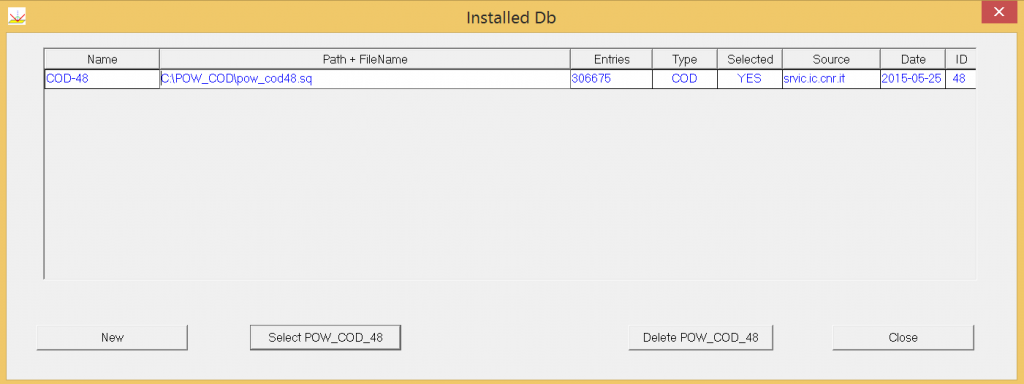
A similar procedure has to be followed in case of the database concerning only inorganic compounds
(POW_COD_INO); in this case
- download the POW_COD_INO database single zip file.
- create a directory where you want to put the POW_COD_INO database, copy the single zip file in
the directory and extract it here. - repeat the steps c)-g).
Installation of PDF-2 database
If the PDF-2 database (PDF-2 Release 2004 or earlier versions) is available on your PC, it can be
installed by the following instructions:
1) the points c)-e), described to install the POW_COD database, must be repeated; at step e), select
the directory containing the PDF-2 database
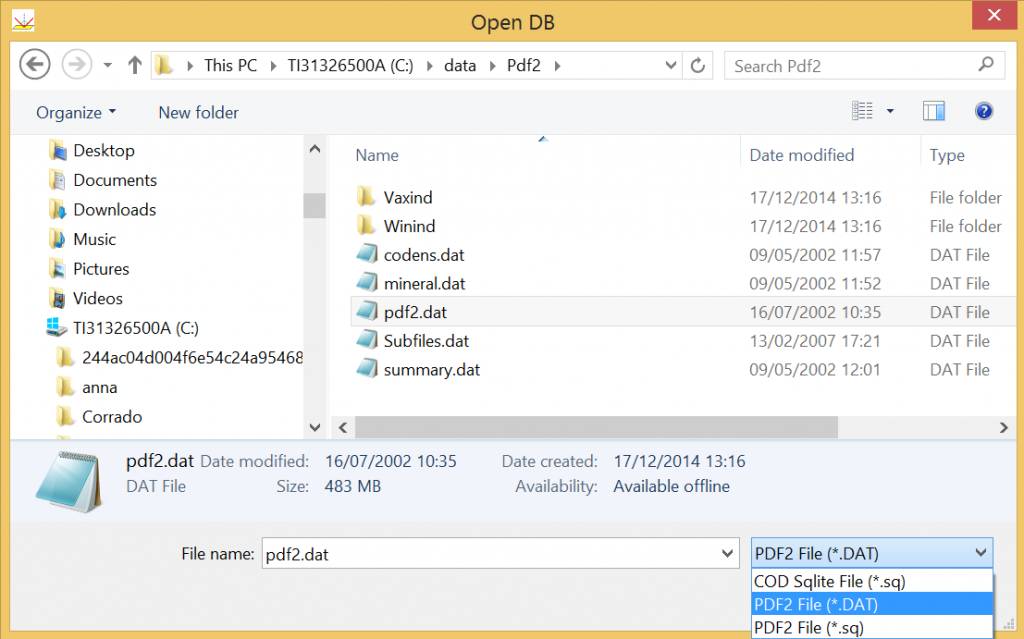
select the ASCII file ‘pdf2.dat’ and click on ‘Open’ to generate the corresponding SQLite database.
The files ‘codens.dat’, ‘mineral.dat’ and ‘summary.dat’ are also required by QualX so it is strictly
suggested to copy and leave the folder containing these files on your hard disk;
2) The installation of PDF-2 database can take several minutes.
The following window showing the progress of the database indexation will appear;

3) Once the PDF-2 database file has been created, select the row concerning it
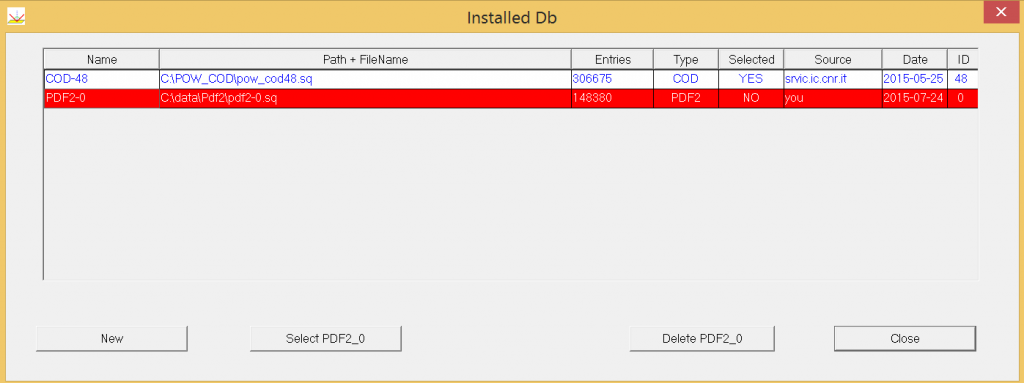
click on the corresponding selection button ‘Select PDF2_X’ (‘YES’ will appear in the ‘Selected’
column) and finally click on ‘Close’ .