Search Menu
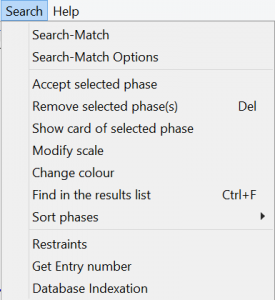
Some options of this menu are quickly activated via the buttons shown on the right in the following
figure:

Search-Match: performs the search-match step. The restraints supplied via the restraints window will
be actively used during the search.
Search-Match Options: opens window to modify the search options.![]()
Accept selected phase: accepts the selected phase. The accepted phase will be highlight in yellow at
the top of list. Use this button to remove phases from the list of accepted phases (list of yellow phases).![]()
Remove selected phase(s): removes a phase from the results list. A group of phases can be deleted
(they must be selected in the results list by mouse).
Show card of selected phase: shows the card of the selected phase.![]()
Modify scale: the program automatically rescales the peak intensities of the reference pattern by taking
into account the associated peaks in the experimental pattern. Use this button to modify the scale value.
The FoM value will be updated.![]()
Change colour: changes the colour automatically assigned by QualX to each entry in the results list.![]()
Find in the results lists: to find, in the results list, a string typed in the entry box.![]()
Sort phases: as default choice, the phases are sorted according to the total FoM but via the ‘Sort
phases’ option it is possible to modify the order using a different column as key.
Restraints: opens window to set restraints.
Get Entry number: gets entry from the ID number (e.g., 00-034-0427 or 000340427 or 340427)
Database Indexation: installs a database.