The selection ‘Search’>’Search-Match’ enables the search of database reference patterns best matching
the experimental powder diffraction data. At the end of the search-match step, QualX provides a list of
plausible phases sorted according to a decreasing Figure of Merit (FoM) calculated by taking into
account the number of matched peaks, the average difference in peak position and the average
difference in peak intensity between the observed and database lines.
The value of FoM is given by the following formula:
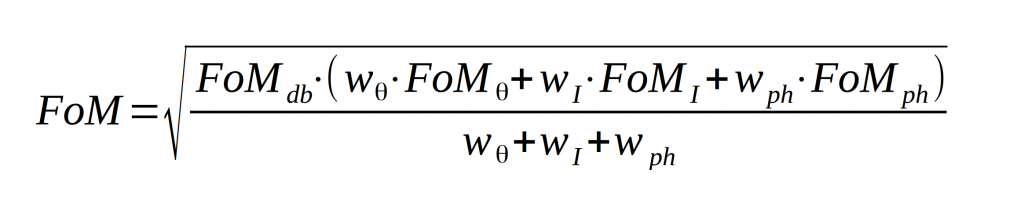
including four different agreement contributions FoMdb, FoMθ¸, FoMI, FoMph and the weighting factors
wθ¸, wI, wph.
FoMθ¸ is the contribution coming from the 2θ¸ differences between the experimental and the associated
database peaks:
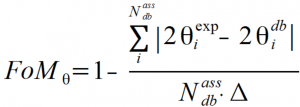
where the summation is over the associated database peaks (a database peak is considered associated
if its 2θ¸ distance from the experimental peak is less then Δ), 2θexp and 2θdb are the positions of the
experimental and database peaks, respectively.
FoMI is the contribution due to the differences between the intensities of the experimental and the
associated database peaks:
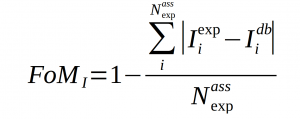
where Iexp and Idb are the experimental and database intensity respectively, the summation is over the
associated experimental peaks .
FoMph is the contribution due to the intensities of the associated experimental peaks and their
percentage:
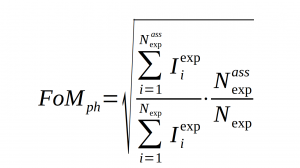
where Nexp is the total number of experimental peaks.
FoMdb is the contribution due to the intensities of the associated database peaks and their percentage:
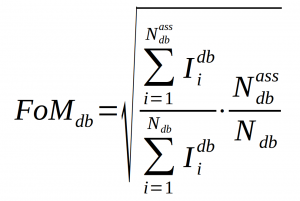
where Idb is the database intensity and the summation at the numerator is over the associated database
peaks. Ndb is the total number of the database peaks.
The weighting factors wθ¸, wI, wph and Δ (default heuristic values for them are set) can be adjusted
directly by the user by using the graphical interface (see the next explanation). wph is related to the number of expected phases.
The search-match parameters can be modified selecting ‘Search’>’Search-Match Options’ and
changing the fields in the following window.
Search Options Dialogue:
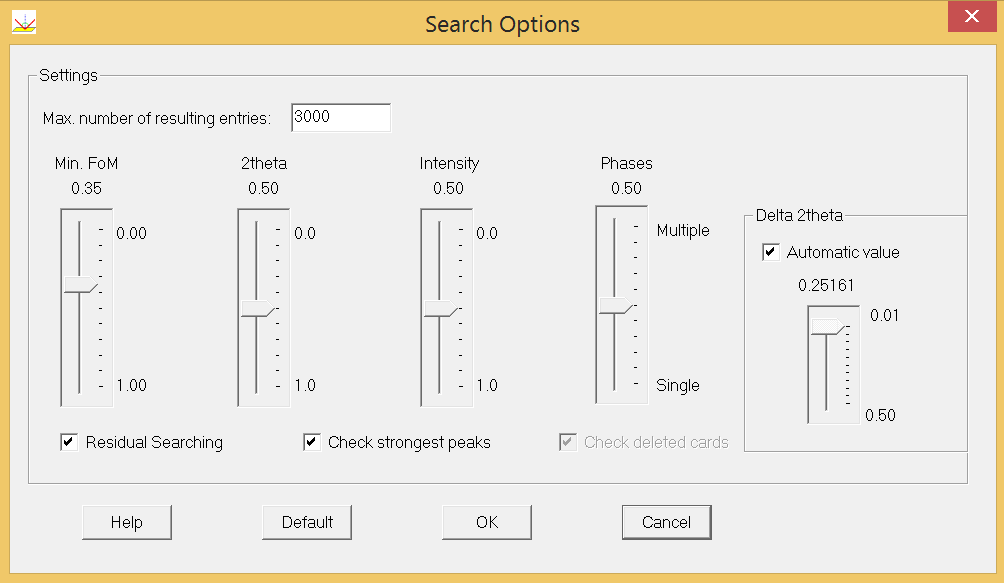
Max. numbers of resulting entries: modifies the maximum number of entries with the highest FoM that can be shown at the end of the search-match step. The maximum number of entries that can be visualized in the results list is 8000.
Min. FoM: selects the minimum value for the figure of merit. All entries with FoM lower than “Min. FoM” will be not considered and not shown in the results list at the end of the search-match step.
2theta: sets the weight (wθ) of the peak positions contribution in the FoM calculation. 1.0 means that the agreement between the experimental peak positions and those ones of the database entry matched lines strongly influences the FoM value.
Intensity: sets the weight (wI) of the peak intensities contribution in the FoM calculation. 1.0 means that the agreement between the experimental peak intensities and those ones of the database entry matched lines strongly influences the FoM value.
Phases: sets the weight (wph) related to the expected number of phases in the sample. “Single” has to be selected if only one phase is expected.
Delta 2theta: sets the maximum allowed difference between the 2θ position of an experimental peak and that one of a database entry line, according to which the line can be considered matched. The ‘Automatic value’ is calculated by taking into account the FWHM of the experimental peaks.
In case of presence of very broad (or very narrow) observed peaks, the automatic value of ‘Delta 2theta’ could be too large (or too small). In this case, it can be useful to change the ‘Automatic value’ by deactivating this option and supplying the new value via the trackbar.
Residual Searching: if this option is active (default choice), as soon as a candidate entry in the results list is accepted, its contribution is subtracted from the list of experimental (d,I) values, obtaining an updated set of (d,I). For the rest of candidate entries the FoM is calculated again by taking into account the updated (d,I) values and the entries are sorted once again in function of the new FoM values. This option can be useful to identify minority phases. If the option is not active the results list will be not
modified if a candidate entry is accepted.
Check strongest peaks: if this option is active (default choice), QualX selects as candidate phases the database entries that have at least the N strongest lines (N=3) very close (within a certain range) to the experimental d values. This option strongly speeds the search process without losing reliability. If this option is not active the selection of the database entries is based on the rule that at least one d value
must be matched.
Check deleted cards: if this option is active, all the entries in the database characterized by a ‘D’ Quality Mark (‘D’ means deleted) are excluded from the search step. The option is activated (default option) only if the PDF-2 database is used.
Default: restores the default settings.