View Menu
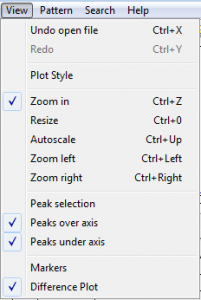
Undo/Redo: Use undo option to erase the last operation. The redo option reverses the undo one. ![]() ,
,![]()
Plot Style: opens a window to modify colours and styles of the graphic area.
Zoom in: enables the zoom. When the zoom is enabled the cursor appears as a magnifying glass.![]()
Resize: shows the complete pattern if a zoom of the pattern has been carried out.![]()
Autoscale: rescales the plot up to the highest intensity in the zoom area.![]()
Zoom left: moves to the left the zoom area.![]()
Zoom right: moves to the right the zoom area.![]()
Peak selection: tags the peaks in the area of the pattern selected by mouse.![]()
Peak over axis: visualizes peaks with long bars over the X axis.![]()
Peak under axis: visualizes peaks with short bars under the X axis.![]()
Marker: enables the visualization of powder pattern with markers.![]()
Difference Plot: enables the visualization of differences between experimental peak intensities and line
intensities of the selected phase.![]()